I'm using laravel 4.2 and currently I don't how to save a csv file into public\csv\ directory using AJAX. I'm still finding some answers. Maybe someone can help me with this.
Here's my code:
In blade view:
{{Form::open(['route' => 'file_upload', 'files' => true, 'id' => 'upload_form', 'method' => 'POST'])}}
{{Form::file('csv_upload', ['id' => 'uploaded_file', 'accept' => 'text/csv'])}}
{{Form::submit('submit', ['class' => 'btn btn-primary btn-xs', 'id' => 'upload'])}}
{{Form::close()}}
Javascript Ajax:
var ajax_ready = 1
var token = {{Session::get('_token')}}
if($.type(originalOptions.data) === 'string') {
options.data = originalOptions.data+"&_token="+token;
}else if($.type(originalOptions.data) === 'object') {
//Here I got a new error
}else{
options.data = $.param(($.extend(originalOptions.data, {'_token':mmad_token})));
}
options.url = originalOptions.url.slice(0,originalOptions.url.indexOf("?_token="));
if (ajax_ready!=1){
jqXHR.abort();
}
ajax_ready = 0;
});
$('form#upload_form').on('submit', function(e){
e.preventDefault();
var uploadFile = $('#uploaded_file');
var ext = $("input#uploaded_file").val().split(".").pop().toLowerCase();
var file = $('input[name="csv_upload"]').val();
if($.inArray(ext, ["csv"]) === -1) {
alert("Please upload a .csv file!");
return false;
}
var csv = uploadFile[0].files;
var form = new FormData(this);
var csvFile = {lastModifed: csv[0].lastModified, fileName: csv[0].name, size: csv[0].size, fileType: csv[0].type};
$.post('{{ URL::route("file_upload") }}?_token={{Session::token()}}',{
data: form
}).done(function(response){
});
});
PHP:
public function upload_csv()
{
$inputs = Input::all();
$csvFile = $inputs['data']['fileName'];
$path = public_path().DIRECTORY_SEPARATOR.'csv'.DIRECTORY_SEPARATOR;
$path2 = public_path('csv/');
if(is_dir($path2))
{
@move_uploaded_file($csvFile, $path2.$csvFile); //This line can't move the uploaded files in my desired directory
}
return json_encode(['success' => 1, 'description' => 'Successfully Upload File']);
}
This code below does work when not using AJAX:
if(Input::hasFile('csv_upload'))
{
$file = Input::file('csv_upload');
$originalFilename = $file->getClientOriginalName();
$rules = ['csv_upload' => 'required|file:csv'];
$validate = Validator::make(['csv_upload' => $file], $rules);
if($validate->fails())
{
return json_encode(['error' => 1, 'description' => 'File must be in .csv format']);
}
$path = public_path('/csv/');
if(!file_exists($path))
{
mkdir($path);
}
}
Console.log of csv