I am trying to change ImageView background when clicked(like Duolingo)
Here is my code from fragment :
@Override
public View onCreateView(LayoutInflater inflater, ViewGroup container,
Bundle savedInstanceState) {
ViewGroup rootView = (ViewGroup) inflater.inflate(
R.layout.frag_repeat, container, false);
final int[] a1 = {0};
final int[] a2 = {0};
final int[] a3 = {0};
final int[] a4 = {0};
TypedArray itemsIcon = getResources().obtainTypedArray(R.array.nav_drawer_icons);
ImageView wer1 = (ImageView) rootView.findViewById(R.id.imageView);
ImageView wer2 = (ImageView) rootView.findViewById(R.id.imageView2);
ImageView wer3 = (ImageView) rootView.findViewById(R.id.imageView23);
ImageView wer4 = (ImageView) rootView.findViewById(R.id.imageView43);
TextView textView1 = (TextView) rootView.findViewById(R.id.textView711);
textView1.setText(ss[i]);
wer1.setOnClickListener(new View.OnClickListener() {
@Override
public void onClick(View v) {
a1[0] = 1;
a2[0] = 0;
a3[0] = 0;
a4[0] = 0;
}
});
wer2.setOnClickListener(new View.OnClickListener() {
@Override
public void onClick(View v) {
a2[0] = 1;
a1[0] = 0;
a3[0] = 0;
a4[0] = 0;
}
});
wer3.setOnClickListener(new View.OnClickListener() {
@Override
public void onClick(View v) {
a3[0] = 1;
a2[0] = 0;
a1[0] = 0;
a4[0] = 0;
}
});
wer4.setOnClickListener(new View.OnClickListener() {
@Override
public void onClick(View v) {
a4[0] = 1;
a2[0] = 0;
a3[0] = 0;
a1[0] = 0;
}
});
if(a1[0] > 0){
wer3.setBackgroundColor(Color.parseColor("#FFFFFF"));
wer2.setBackgroundColor(Color.parseColor("#FFFFFF"));
wer1.setBackgroundColor(Color.parseColor("#42A5F5"));
wer4.setBackgroundColor(Color.parseColor("#FFFFFF"));
} else if(a2[0] > 0){
wer1.setBackgroundColor(Color.parseColor("#FFFFFF"));
wer3.setBackgroundColor(Color.parseColor("#FFFFFF"));
wer2.setBackgroundColor(Color.parseColor("#42A5F5"));
wer4.setBackgroundColor(Color.parseColor("#FFFFFF"));
}else if(a3[0] > 0){
wer1.setBackgroundColor(Color.parseColor("#FFFFFF"));
wer2.setBackgroundColor(Color.parseColor("#FFFFFF"));
wer3.setBackgroundColor(Color.parseColor("#42A5F5"));
wer4.setBackgroundColor(Color.parseColor("#FFFFFF"));
} else if(a4[0] > 0){
wer1.setBackgroundColor(Color.parseColor("#FFFFFF"));
wer2.setBackgroundColor(Color.parseColor("#FFFFFF"));
wer4.setBackgroundColor(Color.parseColor("#42A5F5"));
wer3.setBackgroundColor(Color.parseColor("#FFFFFF"));
}
if(i1 == 1){
wer1.setImageResource(itemsIcon.getResourceId(i, -1));
} else if(i1 == 2){
wer2.setImageResource(itemsIcon.getResourceId(i, -1));
} else if(i1 == 3){
wer3.setImageResource(itemsIcon.getResourceId(i, -1));
} else if(i1 == 4){
wer4.setImageResource(itemsIcon.getResourceId(i, -1));
}
return rootView;
}
But ImageView background doesn't change! I have CardViews inside RelativeLayout and inside RelativeLayout I have ImageView.