I'm creating a fast-paced, 2D side-scrolling game on Unity 5.2, building my terrain out of discrete "blocks", each with its own EdgeCollider2D component.
Having a problem where my character gets bumped upward as it crosses from one block to another (imagine driving your car over a speed bump on the road).
This doesn't happen all the time. Seems to be random, which is even more irritating, as it makes finding a solution more difficult.
I've tried all of the suggestions that I could find for similar questions on this site, including:
- Using
CircleCollider2D'son the character - making sure the terrain blocks and their corresponding colliders are perfectly aligned. The attached screenshot shows one of the intersections.
- changing the "Min penetration for penalty" setting to the minimum allowed value (0.0001)
- switching between discrete and continuous collision detection for the character's
RigidBody2D - increasing the mass and gravity scale for the character's
RigidBody2D
... to no avail.
Beyond building a single, massive terrain object with a single edge collider from start to finish (which I'm trying to avoid), I've run out of ideas. Anything else I'm missing? Is it just a Unity bug?
Help!