I have a list of check boxes that I want to be able to select and deselect them all at once, how would |I do this using a check box?
The mxml of the check boxes I have are below:
<mx:VBox>
<mx:CheckBox id="newCB" label="NEW" selected="true" change="onCheckboxChange(event)" />
<mx:CheckBox id="tradeCB" label="TRADE" selected="true" change="onCheckboxChange(event)"/>
<mx:CheckBox id="amendCB" label="AMEND" selected="true" change="onCheckboxChange(event)" />
<mx:CheckBox id="cancelCB" label="CANCEL" selected="true" change="onCheckboxChange(event)" />
</mx:VBox>