I am trying to implement push notifications using bluemix and mobilefirst. I have used the following links to implement
- http://www.ibm.com/developerworks/library/mo-cordova-push-app/
- http://mbaas-gettingstarted.ng.bluemix.net/hybrid#initialize-push -
When i run the the below code I am getting the following message in the console:
initPush called---------------- main.js:29 calling bluemix initialize with values---------------------- IBMBluemixHybrid.js:2956 [INFO] [DEFAULT] Hybrid initialize ["applicationid","applicationsecret","applicationroute"]
I neither see the device details reflected in the bluemix registered list. Can you please help me on this ?
var values = {
applicationId:"applicationId",
applicationRoute:"applicationRoute",
applicationSecret:"applicationSecret"
};
console.log("initPush called---------------------------------");
console.log("calling bluemix initialize with values--------------------------------");
IBMBluemix.initialize(values).then(function(status) {
console.log("IBM Bluemix Initialized", status);
return IBMPush.initializeService();
}, function (err) {
console.error("IBM Bluemix initialized failed" , err);
}).then(function(pushObj) {
function pushReceived(info) {
console.log("registerListener - " + info.alert);
alert('got a push message! ' + info.alert);
}
console.log("IBM Push Initialized", pushObj);
push = pushObj;
return push.registerDevice("LisaTest","Lisa123","pushReceived");
}, function (err) {
console.error("IBM Bluemix Push initialized failed" , err);
});