Using MPMoviePlayerController to stream an mp4 stored on a CDN, the file is actually an .m3u8 I've looked into this and there is no direct programmatic way of removing/disabling the bottom-right captions button unless the stream does not embed the subtitles in the first place.
I know for sure that the test video I'm working with does not contain subtitles which prompts the question: why is the captions button still visible then? Is there really no way of hiding it anyway? Tapping it will pause the video but not prompt the captions menu unlike streaming an .mpd file which does prompt the captions menu even without no available language option. I'm doing the usual:
video = MPMoviePlayerController(contentURL: NSURL(string: url))
video.view.frame = UIScreen.mainScreen().bounds
video.controlStyle = MPMovieControlStyle.Fullscreen
For a locally stored mp4, the captions button won't appear which makes me think that the issue lies in either the m3u8 aspect of the file or that the CDN requires some additional setup like mentioned here: https://developer.apple.com/library/ios/qa/qa1801/_index.html