Ever since I started using git, whenever I open my visual studio, this appears:
And then if I make a new project, it gets added to the repository. Is there any way to disable this and allow me to manually open repositories? I see no such option in Tools > Source control
This is very annoying.
I have Git tools 1.4.1, Git extensions 1.0.5 installed as extensions.