I'm using Docker and would like to identify which processes are running on containers. So, I run this command on my container, which will uses nearly 100 % CPU.
md5sum /dev/urandom
After that I've checked processes using htop on host machine.
How can I identify, that this command is running inside a container instead of host?