Given an object such as:
public class Item
{
public string Foo { get; set; }
public string Bar { get; set; }
public int Hidden { get; set; }
}
Simply displayed as:
<Grid>
<Grid.Resources>
<!-- style stuff -->
</Grid.Resources>
<ListView
x:Name="ItemsListView"
ItemsSource="{Binding AllItems}"
SelectedValue="{Binding SelectedItem}">
<ListView.View>
<GridView>
<GridViewColumn
Width="75"
DisplayMemberBinding="{Binding Foo, Mode=OneWay}"
Header="Foo"/>
<GridViewColumn
Width="75"
DisplayMemberBinding="{Binding Bar, Mode=OneWay}"
Header="Bar"/>
</GridView>
</ListView.View>
</ListView>
</Grid>
In the Grid.Resources I created the following style to allow a ToolTip to display each cell value on hover:
<Style TargetType="{x:Type TextBlock}">
<Setter
Property="ToolTip"
Value="{Binding RelativeSource={RelativeSource Self}, Path=Text}"/>
<Setter
Property="TextTrimming"
Value="CharacterEllipsis"/>
</Style>
That works as desired. But now I want to validate a row based on the Hidden property. If the value is -1, outline the row in red and display a TooTip message:
<Style TargetType="{x:Type ListViewItem}">
<Style.Triggers>
<DataTrigger
Binding="{Binding Hidden}"
Value="-1">
<Setter Property="BorderBrush" Value="Red"/>
<Setter Property="ToolTip" Value="Bad Item... Bad!"/>
</DataTrigger>
</Style.Triggers>
</Style>
That also works, as long as I'm hovering over the cell borders of the invalid item. The moment I hover over the Foo or Bar cell of the invalid item, the previous ToolTip displaying the cell value is shown.
How can I get the ListViewItem.ToolTip to override the TextBlock.ToolTip when the row is invalid?