On Rails 4. I am building a site where you can search graphics/products according to their assigned color scheme. Relevant models:
class Product < ActiveRecord::Base
belongs_to :color_scheme
end
class ColorScheme < ActiveRecord::Base
has_many :products
end
Each color scheme has five color hexadecimal values as columns. Using Bootstrap, here's what the code looks like as a dropdown, without being a collection_select:
<div class="dropdown">
<button class="btn btn-default dropdown-toggle" type="button" id="dropdownMenu1"
data-toggle="dropdown" aria-expanded="true" style="width:100%; margin-bottom:20px;">
<%= t('template.scheme')%> <span class="caret"></span>
</button>
<ul class="dropdown-menu" role="menu" aria-labelledby="dropdownMenu1">
<% @color_schemes.where(enabled: true).each do |scheme| %>
<li role="presentation"><a role="menuitem" tabindex="-1" href="#">
<div style="width:30px; height: 20px; display: inline-block;
background-color:#<%=scheme.color1%>;"></div>
<div style="width:30px; height: 20px; display: inline-block;
background-color:#<%=scheme.color2%>;"></div>
<div style="width:30px; height: 20px; display: inline-block;
background-color:#<%=scheme.color3%>;"></div>
<div style="width:30px; height: 20px; display: inline-block;
background-color:#<%=scheme.color4%>;"></div>
<div style="width:30px; height: 20px; display: inline-block;
background-color:#<%=scheme.color5%>;"></div>
</li>
<% end %>
</ul>
</div>
And this is the visual result:
Since I'm using Ransack and this is a dropdown for search, I converted this into a collection_select but can't figure out how to get that same visual effect.
<%= f.collection_select :color_scheme_id_eq, ColorScheme.order('created_at DESC').all, :id,
:name, {include_blank: t('template.scheme')}, {class: 'form-control select-scheme',
style: 'width:100%; margin-bottom:20px;'} %>
So instead of just displaying the color scheme's text name, I'd like to show the colors like above. I understand this is probably outside the scope of what a collection select should be, but I feel the colors make more sense, visually, than the name. Is this possible, either through collection_select or some other tag that would work with Ransack? Thanks! Edit: I should also add that I'll probably still have the color scheme's name to the right of the colors, for people who are color-blind, etc.