I saw your question since you posted it but didn’t have a real answer for you, however as I see you still didn’t get any response I’ll at least write down some ideas from me. Unfortunately it’s still not a full solution for your problem.
For me it seems you’re mixing few separate problems in this question so it would help to break it down to few pieces:
Voronoi diagram:
The diagram is by definition infinite, so when you draw it directly you should expect a similar mess you’ve got on your second image, so this seems fine. I don’t know how the SciPy does that, but the implementation I’ve used flagged some edge ends as ‘infinite’ and provided me the edges direction, so I could clip it at some distance by myself. You’ll need to check the exact data you get from SciPy.
In the 3D world you’ll almost always want to remove such infinite areas to get any meaningful rendering, or at least remove the area that contains your camera.
Points generation:
The Poisson disc is fine as some sample data or for early R&D but it’s also the most boring one :). You’ll need more ways to generate input points.
I tried to imagine the input needed for your ball-like example and I came up with something like this:
- Create two spheres of points, with the same center but different radius.
When you create a Voronoi diagram out of it and remove infinite areas you should end up with something like a football ball.
If you created both spheres randomly you’ll get very irregular boundaries of the ‘ball’, but if you scale the points of one sphere, to use for the 2nd one you should get a regular mesh, similar to ball. You can also use similar points, but add some random offset to control the level of surface irregularity.
Get your computed diagram and for each edge create few points along this edge - this will give you small areas building up the edges of bigger areas. Play with random offsets again. Try to ignore edges, that doesn't touch any infinite region to get result similar to your image.
Get the points from both stages and compute the diagram once more.
Mesh generation:
Up to now it didn’t look like your target images. In fact it may be really hard to do it with production quality (for a Maya plugin) but I see some tricks that may help.
What I would try first would be to get all my edges and extrude some circle along them. You may modulate circle size to make it slightly bigger at the ends. Then do Boolean ‘OR’ between all those meshes and some Mesh Smooth at the end.
This way may give you similar results but you’ll need to be careful at mesh intersections, they can get ugly and need some special treatment.