I am using perfect library AvalonDock and would like to show TreeView inside docking layout. So my TreeView should be dockingable.
I cannot figured out how TreeView should be added to AvalonDock. For example, I have standard layout.
I've tried this old approach, however this code is not working as I'm using AvalonDock 2.0 and there is no ResizingPanel, DockableContent:
<avalonDock:ResizingPanel Orientation="Horizontal">
<avalonDock:DockablePane>
<avalonDock:DockableContent x:Name="fileFrame" Title="File List">
<TreeView Name="fileTree"/>
</avalonDock:DockableContent>
<avalonDock:DockableContent x:Name="viewFrame" Title="View List">
<TreeView Name="viewTree"/>
</avalonDock:DockableContent>
</avalonDock:DockablePane>
</avalonDock:ResizingPanel>
My goal is to have TreeView at the left side at start of program like in Visual Studio:
How to add TreeView to AvalonDock to see TreeView at start of MainWindow?
Edit:
Now I can see TreeView in Visual Studio:

However, there is no TreeView in started program(just yellow screen):
How to show TreeView with dummy data at the left side at start of program like in Visual Studio?