I'm using the updated version of the IntelliJ IDEA and am trying to export my code style settings so that they can be used by all developers working on a particular project. I read the tutorials at https://confluence.jetbrains.com/display/IntelliJIDEA/Code+Styles and http://forum.shakacode.com/t/sharing-your-intellij-rubymine-webstorm-codestyle-among-developers/240, which seems fairly simple.
Unfortunately that is not how my 'export settings' pane looks like, and I don't have a line that says 'code styles'. Mine looks like 
The closest I can find is the line I highlighted which has CodeStyleSettingsManager in it along with a whole bunch of other stuff. However I tried using that and extracted the .jar file only to find that there was nothing much inside at all.
Does anyone know a way of exporting code styles that works with the latest version of IntelliJ?
Edit: My codeStyleSettings.xml file only contains the following:
<project version="4">
<component name="ProjectCodeStyleSettingsManager">
<option name="PER_PROJECT_SETTINGS">
<value/>
</option>
<option name="USE_PER_PROJECT_SETTINGS" value="true"/>
</component>
</project>