I have a structure made from ListView - Customised as seen in Image Below 
I can add New Products on Click of AddProduct Button A new Category gets added with EditText of Product and Quantity On that I have a (+) and (-) button which adds subcategory for Enter Dealer and Quantity with remove button on it .
The structure has been good .
But the data maintenance on it difficult . Like when I scroll , the focus gets lost and the data goes else where on ListView .
Kindly suggest some code for this .