I want enchanted syntax coloring in comments for C++ language in Visual Studio 2010. For example, I have the following code:
/*!
\sa testMeToo()
\param a the first argument.
\param s the second argument.
*/
int testMe(int a,const char *s);
In Visual Studio all \param, \sa and other Doxygen commands are not highlighted. Is it possible to add custom highlighting to Visual Studio?
As for me ideal syntax highlighting for such C++ comments is in Anjuta (GNU/Linux C++ IDE).
Thanks.
UPDATE
I wrote EnhancedCommentsCpp addon for Visual Studio 2010/2012 that highlights Doxygen commands:
http://visualstudiogallery.msdn.microsoft.com/11a30c1c-593b-4399-a702-f23a56dd8548
This is how it looks like: