I'm working on laravel app ,i face issue with Firefox and Safari browser , when I need to access my web app with sub-domain for example sub.localhost/myapp/public I see Server not found
Whilst that opera and chrome working with me well
Any Suggestions ?