First off apologies, I think i have had multiple entries with similar problems but have not been able to fix my issue as i dont believe i was able to explain my problem properly hopefully the crudely drawn image will help explain my problem. 
I have a square moving around my world on the x and y axis, the object goes off the screen and comes back on sometimes as it moves around. I want to use the gyroscope in the device to get values which will be used to change where the camera is looking by moving it in the x and y direction, to try and search for the object as it is moving around the world. This is the current code which seems to warp the shape of the square as i move the device.
class SquareRenderer implements GLSurfaceView.Renderer {
private int counter = 0;
private boolean mTranslucentBackground;
private Square mSquare;
private float mTransY;
private float mTransX;
private float mAngle;
private Context context;
private float xPoint = 0.0f;
private float yPoint = 0.0f;
public SquareRenderer(boolean useTranslucentBackground,Context context) {
mTranslucentBackground = useTranslucentBackground;
this.context=context;
mSquare = new Square();
}
public void onDrawFrame(GL10 gl) {
gl.glClear(GL11.GL_COLOR_BUFFER_BIT | GL11.GL_DEPTH_BUFFER_BIT);
gl.glMatrixMode(GL11.GL_MODELVIEW);
gl.glLoadIdentity();
gl.glTranslatef(mTransX, mTransY, -10.0f);
GLU.gluLookAt(gl, 0.0f, 0.0f, 0.0f,(float) MainActivity.azimuth , (float) MainActivity.roll, 0.0f, 0.0f, 1, 0.0f);
mSquare.draw(gl);
//GLU.gluLookAt(gl, 0.0f, 0.0f, 0.0f, (float) MainActivity.azimuth, (float) MainActivity.roll, 0.0f, 0.0f, 1, 0.0f);
Random rnd = new Random();
float maxx = 180.0f;
float minx = -180.0f;
float maxy = 90.0f;
float miny = -90.0f;
if( xPoint == 0.0f && yPoint == 0.0f){
xPoint = rnd.nextFloat()*(maxx-minx)+minx;
xPoint = round(xPoint,1);
yPoint = rnd.nextFloat()*(maxy-miny)+miny;
yPoint = round(yPoint,1);
Log.d("XPOINT YPOINT",xPoint +" " +yPoint);
}
if(mTransX != xPoint && xPoint>mTransX) {
mTransX += 0.1f;
mTransX = round(mTransX,1);
}else if(mTransX != xPoint && xPoint<mTransX){
mTransX -= 0.1f;
mTransX = round(mTransX,1);
}else if(mTransX == xPoint){
xPoint = rnd.nextFloat()*(maxx-minx)+minx;
xPoint = round(xPoint,1);
}
if(mTransY != yPoint && yPoint >mTransY) {
mTransY += 0.1f;
mTransY = round(mTransY,1);
}else if(mTransY != yPoint && yPoint < mTransY){
mTransY -= 0.1f;
mTransY = round(mTransY,1);
}else if(mTransY == yPoint){
yPoint = rnd.nextFloat()*(maxy-miny)+miny;
yPoint = round(yPoint,1);
}
}
public void onSurfaceChanged(GL10 gl, int width, int height) {
gl.glViewport(0, 0, width, height);
float ratio = (float) width / height;
gl.glMatrixMode(GL11.GL_PROJECTION);
gl.glLoadIdentity();
gl.glFrustumf(-ratio, ratio, -1, 1, 1, 10);
}
public void onSurfaceCreated(GL10 gl, EGLConfig config) {
gl.glDisable(GL11.GL_DITHER);
gl.glHint(GL11.GL_PERSPECTIVE_CORRECTION_HINT, GL11.GL_FASTEST);
gl.glClearColor(0,0,0,0);
gl.glEnable(GL11.GL_CULL_FACE);
gl.glShadeModel(GL11.GL_SMOOTH);
gl.glEnable(GL11.GL_DEPTH_TEST);
}
public static float round(float d, int decimalPlace) {
BigDecimal bd = new BigDecimal(Float.toString(d));
bd = bd.setScale(decimalPlace, BigDecimal.ROUND_HALF_UP);
return bd.floatValue();
}
The azimuth and roll values are the ones obtained through the gyroscope. This is my first time with making an augmented reality-esque app and so any help will be appreciated.