My smartphone has a smaller screen. I want the three images keep at the same line. If the images don't fit, they should shrink proportionately to stay within the same line (see image at the bottom).
So let's say we have the following code:
<div id="example">
<span id="A"><img src="blabla1.png" /></span>
<span id="B"><img src="blabla2.png" /></span>
<span id="C"><img src="blabla3.png" /></span>
</div>
I have done several attempts like the following simple one:
#example {
min-width: 200px;
height: auto;
}
img {
height: auto;
width: auto;
}
Fiddle: http://jsfiddle.net/fdce0x7k/1/
Image description: