I am using vb.net in windows mode and need some help with the design/formatting.
I have an image as a background and the image shows up entirely in design mode (not runtime) however during runtime the window resizes and becomes smaller than the image, meaning that the user would have to physically resize the window to make the interface fit. how would i make it so that the window launches at the right size to allow the image/interface to be seen fully.
Please see the below image for a better idea.