I want to create a streamline like arrow lines in Gnuplot,I already have the data points that I needed, so I think my problem is not the same as this post says and different from this post because I have already obtain the data needed for stramlines.
What I have done is like this:
So the red lines are vectors show flow field and green line is streamlines to guide the readers the direction of the flux. And all the large blue arrows are my aim to be plotted in GNUPLOT. I have kown how to plot middle arrows as this post has shown but what code I need to do if I want to plot more arrows along the lines?
To be more detailed, How can I plot like this:
I supply my data file here :
velocity.txt is for vector flow field data as "index,X,Y,vx,vy,particle-numbers"
line.txt is for streamline data as "X,Y"
and My gnu file is bleow:
set terminal postscript eps size 108,16 enhanced font "Arial-Bold,100"
set output 'vector.eps'
unset key
set tics
set colorbox
set border 0
set xtics 2
#set xlabel 'x'
#set ylabel 'y'
set xrange [0:108]
set yrange [0:16]
#set cbrange [0:40]
set nolabel
set style line 4 lt 2 lc rgb "green" lw 2
plot 'velcoity.txt' u 2:3:(250*$4):(250*$5) with vectors lc 1,'line.txt' u 1:2 ls 4
Thank you!