This cannot be avoided, because you don't allow fraction digit.
minimumFractionDigits = 0 means no decimal if possible, like 2.1 and 2.0, they will result in 2.1 and 2 ( if maximumFractionDigits = 1)
You need to give the information what's the raw value and what's the value of maximumFractionDigits
EDIT:
the y axis label is calculated by default via internal func computeAxisValues
it calculate the interval based on your max and min value, and the label count.
if _yAxis.isForceLabelsEnabled is enabled, then it will read labelCount and just use (max-min)/(labelCount-1) to calculate the interval. It is disabled by default.
When isForceLabelsEnabled is false, it has a small algorithm to calculate what's the proper way to get a good looking number.
Take a look at internal func computeAxisValues to find out what meets your need.
Update for your second part of question:
- you should not touch axisMaximum nor min
- enable
forceLabelsEnabled
- change
yAxis.labelCount to 6 or 5 or whatever you like
- enable
xAxis.wordWrapEnabled