I have a Java Swing Application and in order to run it properly I need to deactivate the Win 7 Aero Glass. I am forced to use some old Borland DBSwing libraries.
I do this by stopping the Win7-Service "uxsms" before starting my .jar file:
net stop uxsms
java -Xms256M -Xmx256M -jar myApplication.jar
net start uxsms
The problem is that this deactivates the Aero Glass Effects for the Whole Desktop.
My Question is, if there is a way to only deactivate the Aero Glass effect for the one .jar file / this java application, not the whole Desktop.
For example a flag for the JVM something like -noEffect or whatever.
I already use UIManager.setLookAndFeel("com.sun.java.swing.plaf.windows.WindowsClassicLookAndFeel"); in the java source code but this only effects the Inner Window not the outside and for some Message Boxes I need to deactivate Aero Glass in order to work properly