I'm trying to get an element in a scrollview to always stay to the left of the screen. Kinda like the number rows in Excel. They stay to the left when scrolling horizontally but scroll also down when scrolled vertically. So far I tried animating the element by hooking up the onscroll element to it. It does work but it feels very choppy. It is fast but not fluid. Almost looks like the element is vibrating.
Are there any other techniques in react native to get the desired result? Here the important lines I'm using.
scrollPositionX: new Animated.Value(0),
scrollEventThrottle={16}
onScroll={Animated.event([{nativeEvent: {contentOffset: {x: this.state.scrollPositionX}}}] )}
<Animated.View style={[styles.times, {
transform: [{translateX: this.state.scrollPositionX}]
}]}>
...
</Animated.View>