I am trying to add IOS/IPA file when i upload it its appear on appcenter/console.html page but it snot found on appcenter/installers
*no Error in logs
*Worklight version:6.3.0
Asked
Active
Viewed 141 times
1
Mohammed Alrifai
- 131
- 1
- 3
- 13
2 Answers
0
On the installers page you will only find the provided AppCenter client application, that you install on your device.
It is through this application, that the end-user then installs additional applications. So I would say that it is expected to not see it in the installers.html page.
Additionally, only applications that have the "installer" checkbox ticked should appear there. Note that you should not give this option to your application is it is not the AppCenter client installer app...
Idan Adar
- 44,156
- 13
- 50
- 89
-
Thank your post was helpful – Mohammed Alrifai Oct 22 '15 at 06:46
0
Do you have your SSL set up as well on the worklight server? This is an iOS requirement for ipa's to be available for direct download, otherwise you will have to load the ipa into iTunes and sync it to the device.
Chris Olcsvary
- 53
- 6
