I am trying to rotate the axis labels in Matlab(R2015a). Here is my attempt:
view([49 14])
set(get(gca,'XLabel'),'Rotation',-13);
set(get(gca,'YLabel'),'Rotation',13);
%set(get(gca,'YLabel'),'Rotation',25);
xlabel('Mean Delivery Rate $$a_1$$','Interpreter', 'Latex')
ylabel('Mean Delivery Rate $$a_2$$','Interpreter', 'Latex')
zlabel('Mean Delivery Rate $$a_3$$','Interpreter', 'Latex')
This figure is not that good.. How can I make the rotation better ?