There are two properties in RepositoryItemPopupContainerEdit that are responsible for this behavior. Fisrt one is RepositoryItemPopupBase.ActionButtonIndex property. It's value specifying which editor button will open the editor's dropdown window. The second one is RepositoryItemPopupContainerEdit.PopupControl which sets the control to display in the popup window. So, by manipulating with this two properties, you can achieve the desired behavior.
Here is example:
0. RepositoryItemPopupContainerEdit descendant
Because you need to show two different PopupContainerControl
you can create additional properties for each of your controls in your custom RepositoryItem.
public class RepositoryItemCustomEdit1 : RepositoryItemPopupContainerEdit
{
#region Some default stuff for custom repository item (constructors, registration, etc).
static RepositoryItemCustomEdit1() { RegisterCustomEdit1(); }
public const string CustomEditName = "CustomEdit1";
public RepositoryItemCustomEdit1() { }
public override string EditorTypeName { get { return CustomEditName; } }
public static void RegisterCustomEdit1()
{
Image img = null;
EditorRegistrationInfo.Default.Editors.Add(new EditorClassInfo(
CustomEditName,
typeof(CustomEdit1),
typeof(RepositoryItemCustomEdit1),
//For v13.2 you need to use custom ViewInfo class. So, here is CustomEdit1ViewInfo.
//For v15.1 you can use the base PopupContainerEditViewInfo.
typeof(CustomEdit1ViewInfo),
new ButtonEditPainter(),
true,
img));
}
#endregion
#region Hide base PopupContainerControl properties in designer.
[Browsable(false)]
[DesignerSerializationVisibility(DesignerSerializationVisibility.Hidden)]
public override PopupContainerControl PopupControl
{
get { return base.PopupControl; }
set { base.PopupControl = value; }
}
[Browsable(false)]
[DesignerSerializationVisibility(DesignerSerializationVisibility.Hidden)]
public override int ActionButtonIndex
{
get { return base.ActionButtonIndex; }
set { base.ActionButtonIndex = value; }
}
#region
#region First PopupContainerControl properties
public int DefaultActionButtonIndex { get; set; }
public PopupContainerControl DefaultPopupControl { get; set; }
#endregion
#region Another PopupContainerControl properties
public int DifferentActionButtonIndex { get; set; }
public PopupContainerControl DifferentPopupControl { get; set; }
#endregion
public override void Assign(RepositoryItem item)
{
BeginUpdate();
try
{
base.Assign(item);
RepositoryItemCustomEdit1 source = item as RepositoryItemCustomEdit1;
if (source == null) return;
DefaultActionButtonIndex = source.DefaultActionButtonIndex;
DefaultPopupControl = source.DefaultPopupControl;
DifferentPopupControl = source.DifferentPopupControl;
DifferentActionButtonIndex = source.DifferentActionButtonIndex;
}
finally
{
EndUpdate();
}
}
}
You can see new properties in your designer:
1. PopupContainerEdit descendant
Now you can use this properties in your custom Edit class.
public class CustomEdit1 : PopupContainerEdit
{
#region Some default stuff for custom edit (constructors, registration, etc).
static CustomEdit1() { RepositoryItemCustomEdit1.RegisterCustomEdit1(); }
public CustomEdit1() { }
[DesignerSerializationVisibility(DesignerSerializationVisibility.Content)]
public new RepositoryItemCustomEdit1 Properties { get { return base.Properties as RepositoryItemCustomEdit1; } }
public override string EditorTypeName { get { return RepositoryItemCustomEdit1.CustomEditName; } }
#endregion
protected override bool IsActionButton(EditorButtonObjectInfoArgs buttonInfo)
{
int buttonIndex = Properties.Buttons.IndexOf(buttonInfo.Button);
if (buttonIndex == Properties.DefaultActionButtonIndex ||
buttonIndex == Properties.DifferentActionButtonIndex)
{
//Set the Properties.ActionButtonIndex value according to which button is pressed:
Properties.ActionButtonIndex = buttonIndex;
//Set the Properties.PopupControl according to which button is pressed:
if (buttonIndex == Properties.DefaultActionButtonIndex)
Properties.PopupControl = Properties.DefaultPopupControl;
else
Properties.PopupControl = Properties.DifferentPopupControl;
return true;
}
return false;
}
}
2. PopupContainerEditViewInfo descendant
For v13.2 you need to use custom ViewInfo class for your editor:
public class CustomEdit1ViewInfo : PopupContainerEditViewInfo
{
public CustomEdit1ViewInfo(RepositoryItem item) : base(item) { }
public new RepositoryItemPopupBase Item { get { return base.Item as RepositoryItemCustomEdit1; } }
//Show the pressed state when button is pressed or when popup is open.
protected override bool IsButtonPressed(EditorButtonObjectInfoArgs info)
{
var hitObject = PressedInfo.HitObject as EditorButtonObjectInfoArgs;
return
(hitObject != null && hitObject.Button == info.Button) ||
(IsPopupOpen && Item.ActionButtonIndex == info.Button.Index);
}
}
Result
In the result you will get something like this:
 and
and