I am trying to debug a Wpf application which is using DirectX 11 for rendering.
i've been having some rendering issue, hence was going to use graphics debugger.
Now, i do not see any option to select frame analysis[see pic 1 below].
Also the capturing of the frame doesn't actually finish it keeps going.[see pic 2 below].
I am using VS2015 Enterprise on Windows 7, .NetFramework 4.5 and above.
Now what do i require to enable get the pixel history or frame analysis window for graphics debugging and have my frame capture to finish.
Thanks.