I asked this same question about Android Studio, now I'm looking for an answer in Eclipse. I'd like the IDE to be able to "transform" this
public class While {
public static void main(String[] args) {
}
}
into this
public class While
{
public static void main(String[] args)
{
}
}
In other words, I'd like that the first braces of any method, class etc starts at a new line. I know that in Android Studio it's possible (see this link), and I suppose that would be the same also for Eclipse.