I'm trying to find a single item fronm all items in the current context, but I seem to constantly get this error message:
The request failed. The remote server returned an error: (401) Unauthorized.
First, I set everything up to access the exchange service:
var signInUserId = ClaimsPrincipal.Current.FindFirst(ClaimTypes.NameIdentifier).Value;
var userObjectId = ClaimsPrincipal.Current.FindFirst("http://schemas.microsoft.com/identity/claims/objectidentifier").Value;
AuthenticationResult authenticationResult = null;
AuthenticationContext authenticationContext = new AuthenticationContext(
SettingsHelper.Authority, new model.ADALTokenCache(signInUserId));
authenticationResult = authenticationContext.AcquireToken(
SettingsHelper.ServerName,
new ClientCredential(SettingsHelper.ClientId, SettingsHelper.ClientSecret));
ExchangeService exchange = new ExchangeService(ExchangeVersion.Exchange2013);
exchange.Url = new Uri(SettingsHelper.ServerName + "ews/exchange.asmx");
exchange.TraceEnabled = true;
exchange.TraceFlags = TraceFlags.All;
exchange.Credentials = new OAuthCredentials(authenticationResult.AccessToken);
And then I define what Item I want to receive (by ID):
ItemView view = new ItemView(5);
view.PropertySet = new PropertySet(BasePropertySet.IdOnly);
var tempId = id.Replace('-', '/').Replace('_', '+');
SearchFilter.IsEqualTo searchid = new SearchFilter.IsEqualTo(ItemSchema.Id, tempId);
And last but not least, I try to search for this item, within my items:
FindItemsResults<Microsoft.Exchange.WebServices.Data.Item> results = exchange.FindItems(WellKnownFolderName.Inbox, searchid, view);
And this is where my error happens. I've tried various other ways of doing this, but no matter what I do, I get unauthorized.
Could someone maybe guide me in the correct way, in order to solve this issue?
EDIT
I do receive the access token from the:
authenticationResult = authenticationContext.AcquireToken(
SettingsHelper.ServerName,
new ClientCredential(SettingsHelper.ClientId, SettingsHelper.ClientSecret));
as I can see by debugging the code.
No refresh token is present though, and I don't know if this has something to say?
EDIT
I just managed to debug all my way into the exchange.ResponseHeaders in where I saw this:
The access token is acquired using an authentication method that is too weak to allow access for this application. Presented auth strength was 1, required is 2
I decoded the JWT, as this is my result:
{
typ: "JWT",
alg: "RS256",
x5t: "MnC_VZcATfM5pOYiJHMba9goEKY",
kid: "MnC_VZcATfM5pOYiJHMba9goEKY"
}.
{
aud: "https://outlook.office365.com/",
iss: "https://sts.windows.net/d35f5b06-f051-458d-92cc-2b8096b4b78b/",
iat: 1445416753,
nbf: 1445416753,
exp: 1445420653,
ver: "1.0",
tid: "d35f5b06-f051-458d-92cc-2b8096b4b78b",
oid: "c5da9088-987d-463f-a730-2706f23f3cc6",
sub: "c5da9088-987d-463f-a730-2706f23f3cc6",
idp: "https://sts.windows.net/d35f5b06-f051-458d-92cc-2b8096b4b78b/",
appid: "70af108f-5c8c-4ee4-a40f-ab0b6f5922e0",
appidacr: "1"
}.
[signature]
Where to go from here?