I want to use HTML format in QToolButton. for example in this picture , I should create QToolButton in "Sara" and "Online".
Here is my code:
viewControl=new QToolButton(this);
QString labelText = "<P><b><i><FONT COLOR='#fff'>";
labelText .append("Sara");
labelText .append("</i></b></P></br>");
labelText .append("online");
viewControl->setText(labelText);
But it seems QToolButton cannot define HTML format.
How to resolve it?
I also used layout in QToolButton but it show me empty box.
QVBoxLayout *titleLayout = new QVBoxLayout();
QLabel *nameLabel = new QLabel("Name");
QLabel *onlineLabel = new QLabel ("online");
titleLayout->addWidget(nameLabel);
titleLayout->addWidget(onlineLabel);
viewControl->setLayout(titleLayout);