I have this bottom action bar style
I want to design like this (left , center, right) with background color blue or red
this is the menu
<menu xmlns:android="http://schemas.android.com/apk/res/android"
xmlns:app="http://schemas.android.com/apk/res-auto"
xmlns:tools="http://schemas.android.com/tools" tools:context=".MainActivity">
<item android:id="@+id/action_settings" android:title="@string/action_settings"
android:orderInCategory="100" app:showAsAction="never" />
<item android:id="@+id/menu_save"
android:icon="@drawable/ic_action_picture"
android:title="Save"
app:showAsAction="always"/>
<item android:id="@+id/menu_search"
android:icon="@drawable/ic_action_picture"
android:title="Search"
app:showAsAction="always"/>
<item android:id="@+id/menu_share"
android:icon="@drawable/ic_action_picture"
android:title="Share"
app:showAsAction="always"
/>
</menu>
If you need anything else ask me