I believe that the dev environment used here is pretty much common. I checked nfsd as shown below:
ps aux | grep nfsd
The output shows nfsd running.
With vagrant up command, however, I am getting the following error message. VM manager also shows some error messages. The vagrant reload command does not help either.
(many things happens up to this point smoothly...)
default: 8110 => 8110 (adapter 1)
default: 50070 => 50070 (adapter 1)
default: 8088 => 8088 (adapter 1)
default: 22 => 2222 (adapter 1)
==> default: Running 'pre-boot' VM customizations...
==> default: Booting VM...
==> default: Waiting for machine to boot. This may take a few minutes...
The guest machine entered an invalid state while waiting for it
to boot. Valid states are 'starting, running'. The machine is in
the 'poweroff' state. Please verify everything is configured
properly and try again.
If the provider you're using has a GUI that comes with it,
it is often helpful to open that and watch the machine, since
the GUI often has more helpful error messages than Vagrant can
retrieve. For example, if you're using VirtualBox, run
`vagrant up` while the VirtualBox GUI is open.
The primary issue for this error is that the provider you're
using is not properly configured. This is very rarely a Vagrant
issue.
I would really appreciate if you could guide me where to look into. Blessings
ADDED[Error messages from VM and Screen Capture] Failed to open a session for the virtual machine devstack_default_1445305626768_97734.
VT-x is disabled in the BIOS for both all CPU modes (VERR_VMX_MSR_ALL_VMX_DISABLED).
Result Code: NS_ERROR_FAILURE (0x80004005) Component: ConsoleWrap Interface: IConsole {872da645-4a9b-1727-bee2-5585105b9eed}
(a debtor)<><