Does anyone know if it's possible to track website traffic coming specifically from a home screen icon on an Apple device?
E.g. when I specify the following HTML I can obviously control the image that appears when the user adds a shortcut on their homescreen:
<link rel="apple-touch-icon" href="touch-icon-iphone.png">
<link rel="apple-touch-icon" sizes="76x76" href="touch-icon-ipad.png">
<link rel="apple-touch-icon" sizes="152x152" href="touch-icon-ipad-retina.png">
<etc, etc>
I'd like to know how many people are launching from their homescreen i.e. pressing the orange button in the above example. I don't think it's possible, but I was wondering if anyone had a trick up their sleeves?
TIA ♥