I have installed MySQL Workbench and I have the following problem.
I perform this simple select query:
SELECT * FROM spring_security.user;
that returns a list of rows.
So, in the output area, I select a field of a specific row and I try to change its value. But I can't do it.
Seems that is is impossible insert a new value for a specific field of a specific row.
Why? How can I use this tool to change a value?