I am referencing a range of cells in a first sheet, to build a second sheet. Often I add rows in the middle of the first sheet. In the second sheet that is referencing the first, there is a skip in the cell number where I have added a row.
SHEET 1: Contains my main list, that is updated
A new row is added (A3) to SHEET 1:
SHEET 2: references Sheet 1 and pulls through the rows
However, you can see that where row 3 should contain the added row 'Rachael', it instead has shifted down to Sheet1!A4 and missed A3 out all together.
How can I fix this?