Since Component One use Bing maps it would be easier for you use their REST API.
First you need to get Bing maps key here: https://www.bingmapsportal.com
On reference page https://msdn.microsoft.com/en-us/library/ff701717.aspx get corresponding query URL to your problem. On this page are also details to other optional parameters.
And then simply use WebRequest to call this URL and in reply you will get response from Bing maps api.
WebRequest wc = HttpWebRequest.Create(uri);
try {
using (HttpWebResponse response = await wc.GetResponseAsync() as HttpWebResponse){
DataContractJsonSerializer ser = new DataContractJsonSerializer(typeof(BingMapsRESTService.Common.JSON.Response));
return ser.ReadObject(response.GetResponseStream()) as BingMapsRESTService.Common.JSON.Response;
}
}
catch(Exception ex){
return null;
}
For more information about this responce see https://msdn.microsoft.com/en-us/library/mt270292.aspx.