i'm using Datetimepicker from https://eonasdan.github.io/bootstrap-datetimepicker/ for my project.
what i want to achieve is that the end should not be able to pick time earlier than the start.
$('#timePickerStart').datetimepicker({
format : 'LT'
});
$('#timePickerEnd').datetimepicker({
format : 'LT'
});
the datetimepicker has a function like that for date, but i don't know how to implement it in time.
thanks.