By default, bloodhound.js will query via HTTP GET, but that leaves you vulnerable to JSON hijacking. Since I have sensitive information that I want to load into typeahead, HTTP GET leaves me vulnerable. There used to be an option for picking post (as shown here: typeahead.js remote beforesend post data issue), but that doesn't work with the latest version (v.0.11.1).
Asked
Active
Viewed 5,360 times
7
-
https://stackoverflow.com/a/46927923/3966458 without ajax – Saahithyan Vigneswaran Oct 25 '17 at 08:49
2 Answers
17
It took me lots of heartache and experimenting to get this. In the latest version (v.0.11.1) there is a transport function option, you can use this to delegate to whatever you want (websockets, or plain old $.ajax with a post).
var accountBloodhound = new Bloodhound({
datumTokenizer: Bloodhound.tokenizers.obj.whitespace('value'),
queryTokenizer: Bloodhound.tokenizers.whitespace,
remote: {
url: '/account/search#%QUERY',
wildcard: '%QUERY',
transport: function (opts, onSuccess, onError) {
var url = opts.url.split("#")[0];
var query = opts.url.split("#")[1];
$.ajax({
url: url,
data: "search=" + query,
type: "POST",
success: onSuccess,
error: onError,
})
}
}
});
$('#remote .typeahead').typeahead(null, {
name: 'best-pictures',
display: 'value',
source: accountBloodhound
}).bind('typeahead:select', function (ev, suggestion) {
console.log('Selection: ' + suggestion);
});
viggity
- 15,039
- 7
- 88
- 96
-
3
-
In your example transport takes the following (opts, onSuccess, onErro), where are they initialized. I am struggling hard to understand how onSuccess binds to source. – inlokesh Apr 23 '19 at 20:53
-
@inlokesh - opts is an object that is created by typeahead and handed to your transport function. You can set a breakpoint/debugger command within the transport function. onSuccess and onError are just callback functions to use/call when the method is successful or errored. You can see that I just pass them off wholesale to my jquery ajax call, but you could call them if you so desired. – viggity Apr 25 '19 at 14:39
-
2
-
Hi @viggity, this is very helpful. But can I also pass an api-key here? – curiousCat Nov 02 '22 at 01:35
3
This Link will help
var searchAuto = new Bloodhound({
datumTokenizer: Bloodhound.tokenizers.obj.whitespace('word'),
queryTokenizer: Bloodhound.tokenizers.whitespace,
remote: {
url: base_url + 'ajax/get_words',
prepare: function (q, rq) {
$(".typeahead-loader").show();
rq.data = {
q: $("#SearchData").val(),
// source: 'S01',
searchtype: $("#Searchtype").val(),
language: $("#language").val(),
author: $("#author").val(),
raag: $("#raag").val(),
page_from: $("#page_from").val(),
page_to: $("#page_to").val()
};
return rq;
},
transport: function (obj, onS, onE) {
$.ajax(obj).done(done).fail(fail).always(always);
function done(data, textStatus, request) {
// Don't forget to fire the callback for Bloodhound
onS(data);
}
function fail(request, textStatus, errorThrown) {
// Don't forget the error callback for Bloodhound
onE(errorThrown);
}
function always() {
$(".typeahead-loader").hide();
}
}
}
});
if you console.log the obj, i.e, first param, you will get
and you can easily override the type in obj
obj.type = 'POST'
Hope this helps...
Suraj Gupta
- 148
- 2
- 11