When I use the following line to open an xls file, sometimes there is a dialog box popping up.
Workbooks.Open Filename:=path & fFile, UpdateLinks:=xlUpdateLinksNever, Password:="", ReadOnly:=True
My question is, whether it is possible to always make Open as Read-Only as default, disable the dialog box or do not let it interrupt the execution of my macro.
Could anyone help?