I am learning auto layout in iOS8 by using SnapKit . I got lot of errors while applying constraints to cell subviews. below is the code used as subview to cell.contentview.
class FanFeedDynamicCellView: UIView{
var fanProfileImageView:UIImageView?
var fanNameLabel:UILabel?
var contentLabel:UILabel?
var thumbnailImageView:UIImageView?
var spacierView_FanProfile:UIView?
override init(frame: CGRect) {
super.init(frame : frame)
setupViewProperties()
}
convenience init () {
self.init(frame:CGRect.zero)
}
required init(coder aDecoder: NSCoder) {
fatalError("This class does not support NSCoding")
}
func setupViewProperties()
{
//1 add fanProfileImageView
fanProfileImageView = UIImageView()
fanProfileImageView!.image = UIImage(named: "avatar")
// setBorder(fanProfileImageView!)
self.addSubview(fanProfileImageView!)
//2 add Fan Name Label
fanNameLabel = UILabel()
fanNameLabel!.lineBreakMode = .ByTruncatingTail
fanNameLabel!.numberOfLines = 1
fanNameLabel!.textAlignment = .Left
fanNameLabel!.textColor = UIColor.blackColor()
fanNameLabel!.backgroundColor = UIColor(red: 0, green: 0, blue: 1, alpha: 0.1) // light blue
self.addSubview(fanNameLabel!)
//3 add ContentLabel
contentLabel = UILabel()
contentLabel!.lineBreakMode = .ByTruncatingTail
contentLabel!.numberOfLines = 0
contentLabel!.textAlignment = .Left
contentLabel!.textColor = UIColor.darkGrayColor()
contentLabel!.backgroundColor = UIColor(red: 1, green: 0, blue: 0, alpha: 0.1) // light red
self.addSubview(contentLabel!)
//4 add Thumbnail View
thumbnailImageView = UIImageView()
// setBorder(thumbnailImageView!)
thumbnailImageView!.contentMode = .ScaleAspectFit
thumbnailImageView!.image = UIImage(named: "avatar")
self.addSubview(thumbnailImageView!)
updateFonts()
//Constraints for subviews
//setupConstraintsForProperties()
}
func updateFonts()
{
fanNameLabel!.font = UIFont.preferredFontForTextStyle(UIFontTextStyleHeadline)
contentLabel!.font = UIFont.preferredFontForTextStyle(UIFontTextStyleCaption2)
}
override func updateConstraints()
{
let padding:UIEdgeInsets = UIEdgeInsetsMake(10, 10, 10, 10)
fanProfileImageView!.snp_makeConstraints { (make) -> Void in
make.top.equalTo(self.snp_top).offset(padding.top)
make.left.equalTo(self.snp_left).offset(padding.left)
make.width.height.equalTo(60.0)
make.bottom.lessThanOrEqualTo(thumbnailImageView!.snp_top).offset(-padding.bottom)
}
fanNameLabel!.snp_makeConstraints { (make) -> Void in
make.top.equalTo(self.snp_top).offset(padding.top)
make.left.equalTo(fanProfileImageView!.snp_right).offset(padding.right)
make.right.equalTo(self.snp_right).offset(-padding.right)
// make.bottom.lessThanOrEqualTo(contentLabel!.snp_top).offset(-padding.top)
make.height.equalTo(20)
}
contentLabel!.snp_makeConstraints { (make) -> Void in
make.top.equalTo(fanNameLabel!.snp_bottom).offset(padding.top)
make.left.equalTo(fanProfileImageView!.snp_right).offset(padding.left)
make.right.equalTo(self.snp_right).offset(-padding.right)
// make.bottom.lessThanOrEqualTo(thumbnailImageView!.snp_top).offset(-padding.bottom)
// make.height.greaterThanOrEqualTo(20)
}
thumbnailImageView!.snp_makeConstraints { (make) -> Void in
make.top.greaterThanOrEqualTo(contentLabel!.snp_bottom).offset(padding.top)
// make.left.equalTo(padding.left)
make.bottom.lessThanOrEqualTo(-padding.bottom)
make.height.greaterThanOrEqualTo(20)
make.centerX.equalTo(self.snp_centerX) }
super.updateConstraints()
}
func setBorder(cView:UIView) -> UIView
{
let cLayer : CALayer = cView.layer
cLayer.borderColor = UIColor.redColor().CGColor
cLayer.borderWidth = 0.5
return cView
}
override func layoutSubviews() {
super.layoutSubviews()
fanNameLabel!.contentHuggingPriorityForAxis(.Vertical)
fanNameLabel!.contentCompressionResistancePriorityForAxis(.Vertical)
contentLabel!.contentHuggingPriorityForAxis(.Vertical)
contentLabel!.contentCompressionResistancePriorityForAxis(.Vertical)
}
The output would be the same as attached image  . here we use on profile Image in LeftSide . User Name on top of label. Content label marked in light orange color would be the multiline. below this i attached the ImageView. when i scroll the tableview the height of the cell is unpredictable(layout changes automatically). would help me to correct the constraint to achieve the this output. For first launch the multiline cell would be in One line . once i goes to invisible the come again visible it adopt for full label content
. here we use on profile Image in LeftSide . User Name on top of label. Content label marked in light orange color would be the multiline. below this i attached the ImageView. when i scroll the tableview the height of the cell is unpredictable(layout changes automatically). would help me to correct the constraint to achieve the this output. For first launch the multiline cell would be in One line . once i goes to invisible the come again visible it adopt for full label content