My game app that was working perfectly fine on IOS 8 (built with Xcode 6) is all of sudden experiencing many issues when built using Xcode 7 with IOS 9.
Here is how the game used to look. (How it should look).
 Here is it running on IOS 9 (broken)
Here is it running on IOS 9 (broken)
GAME SCENE CODE
Code for creating the Game Board in Game Scene
-(void) createBoard {
self.buttons=[NSMutableArray new];
if (self.boardBlur != nil ) {
[self.boardBlur removeAllChildren];
}
self.backgroundColor=[UIColor clearColor];
// Use for Christmas Easter egg
/* NSString *snowPath = [[NSBundle mainBundle] pathForResource:@"SnowParticle" ofType:@"sks"];
SKEmitterNode *snow = [NSKeyedUnarchiver unarchiveObjectWithFile:snowPath];
snow.particlePositionRange=CGVectorMake(self.frame.size.width, 20);
snow.position=CGPointMake(self.frame.size.width/2,self.frame.size.height);
snow.zPosition=-3;
[self addChild:snow];*/
if (self.boardFrame != nil) {
[self.boardFrame removeFromParent];
[self.boundingBox removeFromParent];
}
self.boardFrame = [SKSpriteNode spriteNodeWithImageNamed:@"gameBoard2"];
self.boardFrame.color= self.level.baseColor;
self.boardFrame.colorBlendFactor=1.0;
self.boardFrame.alpha = .7;
self.boardFrame.zPosition=-1;
// self.boardFrame.position = CGPointMake(CGRectGetMidX(self.frame), CGRectGetMidY(self.frame)+40);
self.boardFrame.size=self.size;
if (self.boardBlur == nil) {
self.boardBlur=[[SKEffectNode alloc]init];
self.boardBlur.filter=[CIFilter filterWithName:@"CIGaussianBlur"];
[self.boardBlur.filter setDefaults];
[self.boardBlur.filter setValue:@5.0 forKey:kCIInputRadiusKey];
self.boardBlur.shouldEnableEffects=NO;
self.boardBlur.position = CGPointMake(CGRectGetMidX(self.frame), CGRectGetMidY(self.frame)+40);
[self addChild:self.boardBlur];
}
[self.boardBlur addChild:self.boardFrame];
[self displayMessage:self.level.name color:[UIColor whiteColor]];
[self createHUD];
CGRect playSurface=CGRectInset(self.frame, 36,36);
self.gridSize=fmin(playSurface.size.width,playSurface.size.height)/(fmax(self.level.width,self.level.height));
if (self.gridSize > 60) {
self.gridSize=60;
}
CGRect oldPlaySurface =playSurface;
playSurface=CGRectMake(0,0,self.gridSize*self.level.width,self.gridSize*self.level.height);
self.boardFrame.size=CGRectInset(playSurface, -24, -24).size;
self.boardBlur.zPosition=-2;
self.boundingBox=[SKShapeNode shapeNodeWithRect:CGRectInset(self.boardFrame.frame,self.gridSize/1.7,self.gridSize/1.7) cornerRadius:7.0];
self.boundingBox.strokeColor=[SKColor clearColor];
self.boundingBox.position=self.boardBlur.position;
self.boundingBox.zPosition=-5;
[self addChild:self.boundingBox];
self.ballSize=self.gridSize-6;
self.enlargeAction=[SKAction resizeToWidth:self.ballSize+5 height:self.ballSize+5 duration:0.2];
self.shrinkAction=[SKAction resizeToWidth:self.ballSize height:self.ballSize duration:0.2];
self.enlargeInAction=[SKAction resizeToWidth:self.ballSize height:self.ballSize duration:0.3];
self.shrinkOutAction=[SKAction resizeToWidth:0 height:0 duration:0.3];
CGFloat horizontalSpace = (playSurface.size.width-self.gridSize*self.level.width);
CGFloat verticalSpace = (playSurface.size.height-self.gridSize*self.level.height);
self.topOffset=80+verticalSpace/2+(oldPlaySurface.size.height-playSurface.size.height)/2;
self.leftOffset=40+horizontalSpace/2+(oldPlaySurface.size.width-playSurface.size.width)/2;
for (int y=0; y < self.level.height; y++) {
for (int x = 0; x < self.level.width; x++) {
//SKSpriteNode *backgroundButtonNode = [SKSpriteNode spriteNodeWithTexture:dotTexture];
SKShapeNode *backgroundButtonNode=[SKShapeNode shapeNodeWithCircleOfRadius:0.5];
// backgroundButtonNode.size=ballSize;
backgroundButtonNode.userInteractionEnabled=NO;
backgroundButtonNode.zPosition=0;
backgroundButtonNode.fillColor=[UIColor whiteColor];
// backgroundButtonNode.colorBlendFactor=1.0;
backgroundButtonNode.position=[self.boardFrame convertPoint:CGPointMake(self.leftOffset+(self.gridSize*x)+self.ballSize/2,self.topOffset+(self.gridSize*y)+self.ballSize/2) fromNode:self];
[self.boardFrame addChild: backgroundButtonNode];
}
}
CGFloat menuiconsize=fmin(self.ballSize, 60.0);
CGFloat menuWidth=fmin(self.boardFrame.size.width-40,420);
if (self.menuBar != nil) {
[self.menuBar removeFromParent];
}
self.menuBar=[[MenuBar alloc]initWithSize:CGSizeMake(menuWidth,self.ballSize+12) iconSize:CGSizeMake(menuiconsize,menuiconsize) Level:self.level];
self.menuBar.delegate=self;
[self addChild:self.menuBar];
self.menuBar.position=CGPointMake(self.frame.size.width/2-(menuWidth)/2, self.topOffset-menuiconsize-40);
self.menuBar.userInteractionEnabled=YES;
self.gameOver=NO;
}
Code for the HUD (Stars, Goal...)
-(void) createHUD {
if (self.topHud == nil) {
self.topHud=[SKShapeNode shapeNodeWithRect:CGRectMake(-2,self.frame.size.height-62,self.frame.size.width+2,64)];
self.topHud.fillColor=[UIColor clearColor];
self.topHud.strokeColor=[UIColor clearColor];
self.topHud.lineWidth=0;
[self addChild:self.topHud];
UIColor *textColor=[self.level textColor];
self.scoreLabel=[SKLabelNode labelNodeWithFontNamed:@"Blow"];
self.scoreLabel.fontSize=20;
self.scoreLabel.alpha = 1;
self.scoreLabel.horizontalAlignmentMode=SKLabelHorizontalAlignmentModeRight;
self.scoreLabel.fontColor=textColor;
self.scoreLabel.position=CGPointMake(self.frame.size.width-8,self.frame.size.height-25);
self.score=0;
[self.topHud addChild:self.scoreLabel];
self.highScoreLabel=[SKLabelNode labelNodeWithFontNamed:@"Blow"];
self.highScoreLabel.fontSize=20;
self.highScoreLabel.alpha = 1;
self.highScoreLabel.horizontalAlignmentMode=SKLabelHorizontalAlignmentModeRight;
self.highScoreLabel.fontColor=textColor;
self.highScoreLabel.position=CGPointMake(self.frame.size.width-8,self.frame.size.height-50);
//self.highScore=0;
[self.topHud addChild:self.highScoreLabel];
[self updateScore];
self.doughLabel=[SKLabelNode labelNodeWithFontNamed:@"Blow"];
self.doughLabel.fontColor=textColor;
self.doughLabel.fontSize=20;
self.doughLabel.horizontalAlignmentMode=SKLabelHorizontalAlignmentModeCenter;
self.doughLabel.position=CGPointMake(self.frame.size.width/2, 20);
[self coinBalanceChanged:nil];
[self addChild:self.doughLabel];
self.progressNode=[SKCropNode new];
self.progressNode.zPosition=1;
SKNode *dimStarsNode=[SKNode new];
SKSpriteNode *maskNode=[SKSpriteNode spriteNodeWithColor:[UIColor blackColor] size:CGSizeMake(66,24)];
maskNode.position=CGPointMake(-42, 0);
// self.progressNode.maskNode=maskNode;
for (int i=0;i<3;i++) {
SKSpriteNode *starNode=[SKSpriteNode spriteNodeWithImageNamed:@"SugarCookie"];
starNode.size=CGSizeMake(20,20);
starNode.position=CGPointMake(i*22,0);
[self.progressNode addChild:starNode];
starNode=[SKSpriteNode spriteNodeWithImageNamed:@"SugarCookie"];
starNode.size=CGSizeMake(20,20);
starNode.zPosition=1;
starNode.alpha=0.3;
starNode.position=CGPointMake(i*22,0);
[dimStarsNode addChild:starNode];
}
self.progressNode.maskNode= maskNode;
// self.progressNode.maskNode=maskNode;
self.progressNode.position=CGPointMake(22, self.frame.size.height-18);
dimStarsNode.position=CGPointMake(22, self.frame.size.height-18);
dimStarsNode.zPosition=0;
[self addChild:dimStarsNode];
[self addChild:self.progressNode];
self.goalLabel=[SKLabelNode labelNodeWithFontNamed:@"Blow"];
self.goalLabel.fontSize=20;
self.goalLabel.alpha = 1;
self.goalLabel.fontColor=textColor;
self.goalLabel.position=CGPointMake(12,self.frame.size.height-50);
self.goalLabel.horizontalAlignmentMode=SKLabelHorizontalAlignmentModeLeft;
self.goalLabel.text=[NSString stringWithFormat:@"Goal: %ld",(long)self.level.targetScore];
[self addChild:self.goalLabel];
self.storeButton=[[GameButtonNode alloc]initWithColor:self.level.baseColor strokeColor:[self.level levelColorWithBrightnessDelta:0.3 alpha:1.0] imageName:@"store" radius:25 physics:NO delegate:self];
self.storeButton.position=CGPointMake(self.frame.size.width-40,35);
[self addChild:self.storeButton];
self.menuButton=[[GameButtonNode alloc]initWithColor:self.level.baseColor strokeColor:[self.level levelColorWithBrightnessDelta:0.3 alpha:1.0] imageName:@"menuButton" radius:25 physics:NO delegate:self];
self.bottomMenuNode=[SKShapeNode shapeNodeWithRect:CGRectMake(5, 30, 180, 60) cornerRadius:7.0];
self.bottomMenuNode.strokeColor=[UIColor clearColor];
self.bottomMenuNode.fillColor=[self.level levelColorWithBrightnessDelta:-0.6 alpha:0.2];
self.bottomMenuNode.zPosition=6;
self.homeButton=[[GameButtonNode alloc]initWithColor:self.level.baseColor strokeColor:[self.level levelColorWithBrightnessDelta:0.3 alpha:1.0] imageName:@"homeButton" radius:25 physics:NO delegate:self];
self.homeButton.position=CGPointMake(35,60);
[self.bottomMenuNode addChild:self.homeButton];
self.menuReplayButton=[[GameButtonNode alloc]initWithColor:self.level.baseColor strokeColor:[self.level levelColorWithBrightnessDelta:0.3 alpha:1.0] imageName:@"replayButton" radius:25 physics:NO delegate:self];
self.menuReplayButton.position=CGPointMake(95,60);
[self.bottomMenuNode addChild:self.menuReplayButton];
NSString *soundImage=[self soundImage];
self.soundButton=[[GameButtonNode alloc]initWithColor:self.level.baseColor strokeColor:[self.level levelColorWithBrightnessDelta:0.3 alpha:1.0] imageName:soundImage radius:25 physics:NO delegate:self];
self.soundButton.position=CGPointMake(155,60);
[self.bottomMenuNode addChild:self.soundButton];
self.bottomMenuNode.position=CGPointMake(0, 0);
self.bottomMenuNode.hidden=YES;
self.bottomMenuNode.xScale=0.1;
self.bottomMenuNode.yScale=0.1;
[self.menuButton addChild:self.bottomMenuNode];
self.menuButton.position=CGPointMake(40,35);
self.menuButton.zPosition=7;
[self addChild:self.menuButton];
}
}
Code for GameBoardNode
-(instancetype) initWithColor:(UIColor *)color strokeColor:(UIColor *) strokeColor imageName:(NSString *)imageName radius:(CGFloat)radius physics:(BOOL)physics delegate:(id<GameButtonNodeDelegate>)delegate {
if (self=[super init]) {
self.strokeColor=strokeColor;
self.ball=[SKShapeNode shapeNodeWithCircleOfRadius:radius];
self.ball.fillColor=color;
self.ball.strokeColor=strokeColor;
self.ball.lineWidth=3.0;
self.ball.zPosition=0;
self.touchDelegate=delegate;
[self addChild:self.ball];
self.icon=[SKSpriteNode spriteNodeWithImageNamed:imageName];
self.icon.size=CGSizeMake(30, 30);
self.icon.zPosition=0;
self.enabled=YES;
[self addChild:self.icon];
if (physics) {
self.physicsBody=[SKPhysicsBody bodyWithCircleOfRadius:radius ];
self.physicsBody.affectedByGravity=YES;
}
self.userInteractionEnabled=YES;
self.fadeIn=[SKAction fadeInWithDuration:0.3];
self.fadeOutRemove=[SKAction sequence:@[[SKAction waitForDuration:0.2],[SKAction fadeOutWithDuration:0.3],[SKAction removeFromParent]]];
}
return self;
}
LEVEL SELECT
The only issue with this view is the background image (blue gradient) appears and then fades away. The background image is set up in the storyboard.
- Most Images are coming from Images.xcassets folder.
- All images are png.
- Bitcode is off (if that makes a difference)
Any other code or images, just ask.
How can I fix this problem and get my game working properly again?