I currently have an xlsx file with thai characters in it which is correctly displayed in excel.
However when I import this file in SAS EG 4.3 (Also tried in 5.1) the thai characters are displayed as "???"
Here is the sample code for the same
DATA WORK.pthai;
LENGTH F1 $4 ;
FORMAT F1 $UTF8X4. ;
INFORMAT F1 $UTF8X4. ;
INFILE 'C:\Users\rohit_000\AppData\Local\Temp\SEG12960\pthai-507bc48108424b79810743ea724b0861.txt'
LRECL=4
ENCODING="WLATIN1"
TERMSTR=CRLF
DLM='7F'x
MISSOVER
DSD ;
INPUT F1 : $UTF8X4. ;
RUN;
I have also tried all sorts of encoding and I also encountered an error saying cannot covert to wlatin1 from utf-16le.
Is there any way how I can get this character to display in SAS Tables?