I'm defining a constraint as a multiplier in from the left margin as below:
This looks fine on the 4 inch iPhone, but on the larger iPhones it is a little off to the left. Is there any way I can account for this? As far as I'm aware none of the size classes are individual to just the larger iPhones.. The background is a solid image by the way. Can't move it or align things to it