I have 2 expanders inside a dockPanel, i need to fill all the height available inside de dockPanel when a expander is opened and if both of them are open, i need each expander to take the half of the available height so they can fill all the space. Here is my code:
<DockPanel Background="Black">
<Expander Name="articlesExpander" Template="{StaticResource ExpanderHeaderImage}" DockPanel.Dock="Top">
<Grid Name="articlesGridExpander" ShowGridLines="True" Background="#FFEC0000">
<TextBlock>Hello</TextBlock>
</Grid>
</Expander>
<Expander Name="turneroExpander" Template="{StaticResource ExpanderHeaderImage}" DockPanel.Dock="Bottom">
<Grid Name="turneroGridExpander" ShowGridLines="True" Height="{Binding ElementName=DummyExpanderHeight, Path=Height}" Background="#FF0AE400">
<TextBlock>Bye</TextBlock>
</Grid>
</Expander>
</DockPanel>
Here i describe the 3 possible states of the expanders:
1) the first expander is open and the second is closed. As you can see the first expander does not take all the avialble height:
2) The second expander is open and the first expander is closed. This is the right behaviour i would like to have with both expanders:
3) Both expanders are open. I need them to take half and a half height:
How can i achieve the right behaviour of the expanders?