I'm trying to create a heatmap in seaborn (python) with certain squares colored with a different color, (these squares contain insignificant data - in my case it will be squares with values less than 1.3, which is -log of p-values >0.05). I couldn't find such function. Masking these squares also didn't work. Here is my code:
import matplotlib.pyplot as plt
import numpy as np
import matplotlib as mpl
import seaborn as sns; sns.set()
data = [[1.3531363408, 3.339479161, 0.0760855365], [5.1167382617, 3.2890920405, 2.4764601828], [0.0025058257, 2.3165128345, 1.6532714962], [0.2600549869, 5.8427407219, 6.6627226609], [3.0828581725, 16.3825494439, 12.6722666929], [2.3386307357, 13.7275065772, 12.5760972276], [1.224683813, 2.2213656372, 0.6300876451], [0.4163788387, 1.8128374089, 0.0013106046], [0.0277592882, 2.9286203949, 0.810978992], [0.0086613622, 0.6181261247, 1.8287878837], [1.0174519889, 0.2621290291, 0.1922637697], [3.4687429571, 4.0061981716, 0.5507951444], [7.4201304939, 3.881457516, 0.1294141768], [2.5227546319, 6.0526491816, 0.3814362442], [8.147538027, 14.0975727815, 7.9755706939]]
cmap2 = mpl.colors.ListedColormap(sns.cubehelix_palette(n_colors=20, start=0, rot=0.4, gamma=1, hue=0.8, light=0.85, dark=0.15, reverse=False))
ax = sns.heatmap(data, cmap=cmap2, vmin=0)
plt.show()
I want to add that I'm not very advanced programmer.