So I spent some time on implementing the first UITests in Xcode 7 to automatically test the main workflows in our app. And everything went fine locally.
However, when I pushed the UITests to the C.I. (Xcode Server) the build broke with the following log message:
xcodebuild: error: Failed to build workspace mycoolapp with scheme mycoolapp.
Reason: UI Testing is not supported on “iPad 2” because it is running iOS Simulator 8.1 and UI Testing requires iOS Simulator 9.0 or later.
4.684 (4.687) seconds Test Suite 'mycoolappUITests.xctest' failed at 2015-10-14 11:21:45.242. Executed 2 tests, with 2 failures (0 unexpected) in 12.217 (12.229) seconds
So what I understand is that UITests are only supported by iOS 9.x devices (which is reasonable).
What I don't understand is that I can't seem to configure the Xcode Bot to only run UITests on certain devices and UnitTests on all devices.
Am I right about this or is there a configuration option I'm missing? Did anybody run into the same problem?