I am trying to write custom date picker(calendar). The dates will be displayed on the stringgrid. I am trying to fill the clicked cell with a custom color and make that selected celltext bold.
Here is my code:
type
TStringGrid = Class(Vcl.Grids.TStringGrid)
private
FHideFocusRect: Boolean;
protected
Procedure Paint;override;
public
Property HideFocusRect:Boolean Read FHideFocusRect Write FHideFocusRect;
End;
TfrmNepaliCalendar = class(TForm)
...
...
...
end;
procedure TfrmNepaliCalendar.StringGridDrawCell(Sender: TObject; ACol, ARow: Integer;
Rect: TRect; State: TGridDrawState);
begin
if gdSelected in State then begin
StringGrid.Canvas.Brush.Color := $00940A4B;
StringGrid.Canvas.FillRect(Rect);
StringGrid.Canvas.Font.Style := [fsBold];
StringGrid.Canvas.Font.Color := clHighlightText;
StringGrid.Canvas.TextOut(Rect.Left + 3, Rect.Top + 5, StringGrid.Cells[ACol,ARow]);
StringGrid.HideFocusRect := True;
end;
end;
{ TStringGrid }
procedure TStringGrid.Paint;
var
LRect: TRect;
begin
inherited;
if HideFocusRect then begin
LRect := CellRect(Col,Row);
if DrawingStyle = gdsThemed then InflateRect(LRect,-1,-1);
DrawFocusrect(Canvas.Handle,LRect)
end;
end;
The output, I am getting:
Problem #1: I need to hide that unwanted rectangle appearing as border for the selected cell
Problem #2: Avoid the cell background clipping