-(NSArray *)sectionIndexTitlesForTableView:(UITableView *)tableView
{
if (_segment.selectedSegmentIndex==0)
{
return sortedKeys;
}
else
{
return sortedKeys1;
}
}
I use this code but i don't want section title if name is not present , now its give me all section titles