suppose I have following string and following element:
var s = "aa"
<input id="inet-field" class="suggest-input js-suggest-input" ...">
Now what I want to achieve is that I want to dispatch some event which will invoke suggestion
I tried following but without success:
var doc = document.getElementById("inet-field");
var kEvent = document.createEvent("Event");
var s = "aa"
for (i = 0; i < 2; i++){
kEvent.initEvent("keypress", true, true);
kEvent.keyCode = 94;
doc.dispatchEvent(kEvent);
}
What I am doing wrong ? I am using Chromium browser.