I'm currently setting up a login screen that should ultimately look something like this:
I've successfully accomplished all the constraints needed to create the desired look on all screen sizes, however, I can not seem to figure out the constraint needed to correctly align the "Don't have an account? Signup". I've designed it so the "Don't have an account?" is a UILabel, and "Signup" is a UIButton. I've just aligned these side by side.
The UILabel, "Don't have an account?", has the following constraints:

The UIButton, "Signup, has the following constraints:
These constraints seem to accomplish what they need to on screen sizes 4" and below. however the 4.7 inch, and 5.5 inch (iPads excluded), have wide spacing between the UILabel and UIButton. I've read Ray Wenderlich's tutorial on auto layout, and still can not figure out the problem (I'm new to auto layout, but I have an idea what I'm doing. I'm not just adding random constraints hoping it works).
This is what it looks like on all my targeted devices:
Notice as screen size increases, so does the gap in between the label and button. Any help is appreciated.